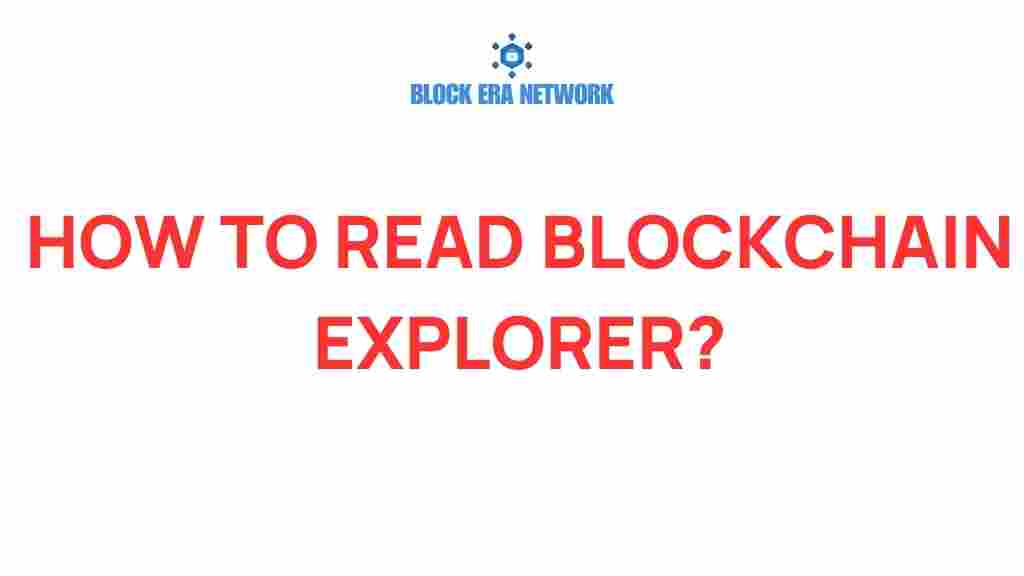Unlocking the Secrets: How to Read a Blockchain Explorer
In the world of cryptocurrency, understanding how to navigate a blockchain explorer is essential for anyone interested in blockchain technology. A blockchain explorer is a powerful tool that allows users to track transactions, analyze data, and explore the digital ledger that underpins cryptocurrencies. This article will guide you through the intricacies of using a blockchain explorer effectively, ensuring you can maximize your crypto analysis skills while enjoying the benefits of data transparency offered by decentralized technology.
What is a Blockchain Explorer?
A blockchain explorer is a web-based tool that allows users to access and navigate the information stored on a blockchain. It displays detailed information about transactions, blocks, addresses, and more. With a blockchain explorer, you can:
- Track cryptocurrency transactions in real-time.
- Verify transaction details, including amounts and timestamps.
- Explore block data, such as block height and miner information.
- Analyze wallet addresses to see their transaction history.
The importance of using a blockchain explorer cannot be overstated; it empowers users with the knowledge and transparency needed to understand the decentralized technology that powers cryptocurrencies.
How to Use a Blockchain Explorer
Now that you understand what a blockchain explorer is, let’s delve into how to use it effectively for transaction tracking and other purposes.
Step 1: Choose a Blockchain Explorer
The first step is to choose the right blockchain explorer for the cryptocurrency you are interested in. Here are some popular options:
- Blockchain.com Explorer – Great for Bitcoin transactions.
- Etherscan – The go-to explorer for Ethereum.
- Blockchair – Supports multiple blockchains including Bitcoin, Ethereum, and more.
Choose one that aligns with the cryptocurrency you wish to explore.
Step 2: Enter Transaction or Address
Once you have selected a blockchain explorer, you can start tracking transactions. You need either a transaction ID (TXID) or a wallet address:
- **Transaction ID**: This is a unique identifier for each transaction on the blockchain.
- **Wallet Address**: This is the public address of a cryptocurrency wallet.
Enter the TXID or address into the search bar of the explorer and hit enter. This will pull up all relevant information associated with that transaction or address.
Step 3: Analyze the Transaction Details
After entering the TXID or address, you’ll see detailed information displayed. Here’s what to look for:
- Transaction Status: Shows whether the transaction is pending, confirmed, or failed.
- Amount Transferred: Indicates how much cryptocurrency was sent in the transaction.
- Sender and Receiver Addresses: Displays the public addresses involved in the transaction.
- Block Height: The block number in which the transaction was included.
- Timestamp: The date and time when the transaction was confirmed.
This information is crucial for validating transactions and understanding the flow of funds within the network.
Step 4: Explore the Block Information
In addition to individual transactions, you can also explore blocks. By clicking on the block height or block hash, you will access:
- Block size and weight
- Total number of transactions within the block
- Miner information (who mined the block)
- Time taken to mine the block
Understanding block information is essential for grasping how the blockchain operates as a whole.
Step 5: Utilize Advanced Search Features
Many blockchain explorers offer advanced search features. These may include:
- Filtering transactions by date range.
- Searching for specific token transfers (for Ethereum and ERC-20 tokens).
- Viewing the gas fees associated with transactions.
These tools enhance your blockchain navigation skills, allowing for deeper insights into the activity on the blockchain.
Troubleshooting Tips
While using a blockchain explorer is generally straightforward, you may encounter some common issues. Here are troubleshooting tips to help you out:
- Transaction Not Found: Ensure you have entered the correct TXID or address. Double-check for typos.
- Pending Transactions: If a transaction shows as pending, it may be due to low gas fees or network congestion. Patience is key!
- Explorer Not Loading: If the explorer is not displaying information, try refreshing the page or checking your internet connection.
Benefits of Using a Blockchain Explorer
The use of a blockchain explorer offers numerous benefits, especially for those involved in cryptocurrency:
- Transparency: Blockchain explorers promote data transparency, allowing anyone to verify transactions and blockchain activity.
- Security: By tracking transactions, users can ensure their funds are safe and confirm that transactions were executed as intended.
- Market Insights: Analyzing transaction patterns can provide insights into market behavior and trends.
- Learning Tool: For newcomers, exploring the blockchain can enhance understanding of how decentralized technology operates.
Conclusion
In conclusion, mastering the use of a blockchain explorer is vital for anyone involved in cryptocurrency. This tool not only assists in transaction tracking but also enhances your understanding of the underlying digital ledger technology. By following the steps outlined in this article, you can navigate blockchain explorers with ease, enabling you to conduct effective crypto analysis and harness the power of data transparency in your cryptocurrency endeavors.
For more information about blockchain technology and cryptocurrency, consider checking out more resources on CoinDesk.
This article is in the category Blockchain Basics and created by Block Era Network Team