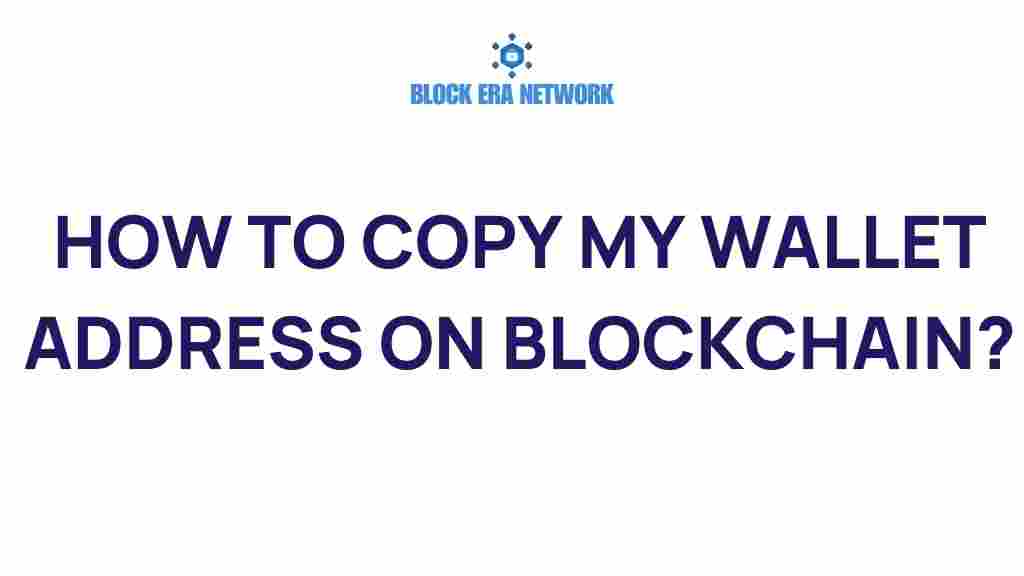Understanding Blockchain and Its Importance in Managing Wallet Addresses
In today’s digital age, blockchain technology has revolutionized how we manage, store, and transfer information. As a decentralized and secure system, blockchain has become the backbone for cryptocurrencies, supply chain tracking, and digital contracts. One of the essential elements when interacting with blockchain networks, especially in the world of cryptocurrencies, is understanding how to manage and copy your wallet address.
In this guide, we will walk you through the process of mastering blockchain technology by focusing on copying your wallet address. A wallet address is crucial for receiving digital assets, and it’s vital to know how to accurately copy it to avoid errors in transactions. Whether you’re new to blockchain or an experienced user, this guide will help you navigate the essential steps with ease.
What is Blockchain?
Before diving into how to copy your wallet address, it’s important to understand the concept of blockchain itself. Blockchain is essentially a decentralized, distributed ledger technology that records transactions across multiple computers in such a way that the registered transactions cannot be altered retroactively. This technology is primarily known for supporting cryptocurrencies, but its applications go far beyond that.
Every transaction that occurs on the blockchain is verified by network nodes through cryptography, ensuring that data is secure and immutable. This decentralized nature makes blockchain an ideal solution for areas like finance, supply chains, and even digital identity management. Understanding how blockchain works is essential for anyone interacting with digital wallets and cryptocurrencies.
The Role of Blockchain in Cryptocurrencies
Cryptocurrencies like Bitcoin, Ethereum, and others are powered by blockchain technology. Each user on the network has a unique wallet address associated with their digital identity. This wallet address allows users to send and receive cryptocurrencies, making it one of the most critical components of cryptocurrency transactions.
Step-by-Step Guide: How to Copy Your Blockchain Wallet Address
Now that we’ve covered the basics of blockchain, let’s focus on the practical side—copying your wallet address. Whether you’re using a hardware wallet, a software wallet, or a mobile app, the process is generally the same. Follow these steps to ensure you get it right.
Step 1: Open Your Wallet
The first step is to open the wallet application or hardware wallet you are using. Depending on the platform, this could be a desktop application, a web-based wallet, or a mobile app. Ensure your wallet is unlocked and accessible.
- Desktop Wallet: If you are using a desktop wallet, launch the application and log in to your account.
- Web Wallet: Visit the website where your wallet is hosted and log in with your credentials.
- Mobile Wallet: Open the mobile app on your smartphone and authenticate to access your wallet.
Step 2: Locate Your Wallet Address
Once you’re inside your wallet, the next step is to locate your wallet address. This is usually displayed on the main dashboard or under the “Receive” tab. Wallet addresses are typically long strings of letters and numbers, so be sure to find the correct section labeled “Address” or “Public Address.” Different wallets may display your address in slightly different ways, but it is always under a “Receive” or similar section.
Step 3: Copy the Wallet Address
After you’ve found your wallet address, the next step is to copy it. Most wallets provide an easy way to copy your address directly to the clipboard with the click of a button. Simply click the “Copy Address” button or similar icon.
- For Desktop Wallets: Click the “Copy” button near the wallet address.
- For Mobile Wallets: Tap on the address, and the option to copy will appear.
- For Web Wallets: Click the “Copy” icon next to your wallet address to copy it to your clipboard.
Step 4: Verify the Wallet Address
Before you proceed with sending or receiving any funds, it’s essential to verify that the address you copied is correct. Wallet addresses are sensitive, and even a small mistake can result in lost funds. Double-check the first few characters and the last few characters of the address to ensure that it’s accurate.
Step 5: Use the Address for Transactions
Once you’re confident that the address is correct, you can paste it into the relevant section of the application or platform you’re using to send or receive funds. Whether you’re transferring cryptocurrency or using the address for a smart contract, ensure that the address is pasted accurately.
Troubleshooting Common Issues When Copying Blockchain Wallet Addresses
While copying wallet addresses might seem straightforward, there are several common issues that users face. Below are some troubleshooting tips to help you resolve these issues effectively.
Issue 1: The Wallet Address Appears Incorrect After Copying
Sometimes, after copying the wallet address, it may appear garbled or incomplete. This could be due to a problem with the wallet’s interface or a copy-paste error. Try the following:
- Double-check that you are copying from the correct “Receive” section of the wallet.
- Use the “Copy” button provided in the wallet interface instead of manually selecting and copying the address.
- Ensure there are no extra spaces before or after the wallet address.
Issue 2: The Address is Not Recognized on Another Platform
If you’re trying to paste your wallet address into a different platform (e.g., an exchange or payment system) and it isn’t recognized, it could be due to the network type or the address format. Make sure:
- You’re using the correct wallet address for the blockchain network you’re interacting with (e.g., Bitcoin addresses can’t be used for Ethereum transactions).
- You’ve selected the correct network on both the sending and receiving platforms.
Issue 3: Wallet Address is Not Showing
If your wallet address is not visible or is missing, try the following steps:
- Ensure that you are on the right screen or tab in your wallet where the address is displayed.
- Restart your wallet application to refresh the interface.
- If using a hardware wallet, ensure that it is properly connected to your computer or device.
Security Tips for Handling Blockchain Wallet Addresses
When dealing with blockchain wallets, security is paramount. Here are some essential security tips to follow:
- Never share your private keys: Your wallet’s private key is crucial for maintaining control over your funds. Never share it with anyone.
- Double-check wallet addresses: Always verify the wallet address you are sending funds to by comparing the first and last few characters.
- Use secure connections: When accessing your wallet, always use a secure, trusted internet connection to avoid potential risks.
- Enable two-factor authentication: If your wallet supports two-factor authentication, always enable it for added security.
Conclusion
Mastering blockchain technology involves understanding its key elements, including how to correctly manage your wallet address. By following the steps outlined in this guide, you’ll be able to confidently copy your wallet address and avoid errors when transferring funds. Always remember to verify the address, and take steps to ensure your digital assets remain secure.
Blockchain technology is an ever-evolving field, and staying informed about the latest developments and best practices will help you navigate its complexities. For more information on blockchain technology and its uses, check out this detailed guide.
This article is in the category and created by Block Era Network Team