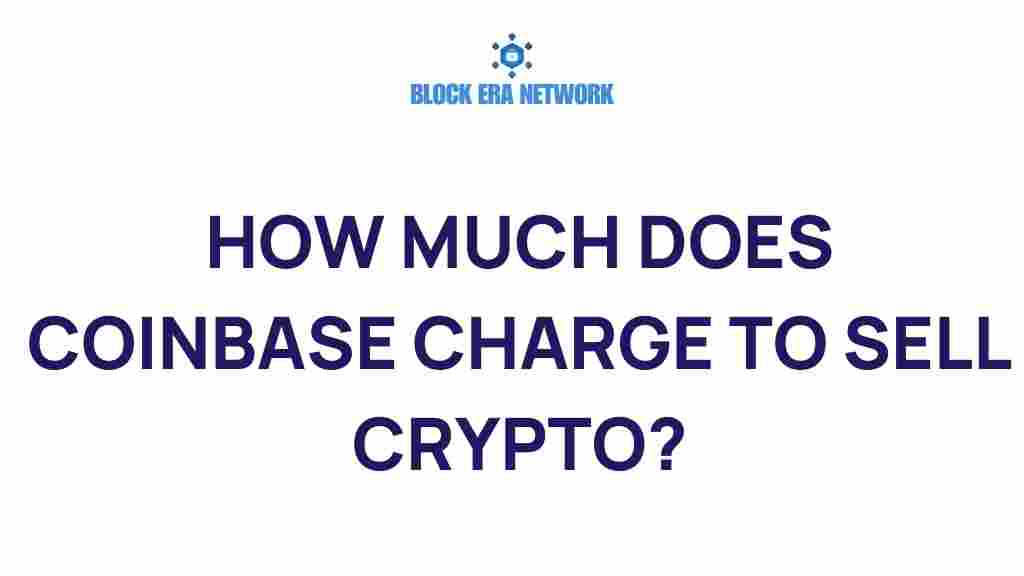Coinbase Fees: What You Need to Know Before Selling Crypto
When you’re looking to sell your cryptocurrency, one of the most important considerations is the fees associated with the transaction. Coinbase is one of the most popular platforms for buying, selling, and managing cryptocurrencies, but understanding the fees involved is crucial to maximizing your returns. This article will provide a comprehensive guide to Coinbase fees, what they are, how they work, and tips for minimizing them. By the end, you’ll have a clearer understanding of what to expect when selling crypto on Coinbase.
Understanding Coinbase Fees
Coinbase fees are typically broken down into two main categories: transaction fees and spread fees. These fees vary depending on the type of transaction you’re making, the payment method used, and your location. The platform is known for being user-friendly, but it can be confusing for new users to navigate the fee structure. Let’s dive into how these fees work and what factors affect them.
Types of Coinbase Fees
Coinbase charges fees on a range of services, and understanding the specific types of fees is key to managing your transactions. Here are the most common types of fees you will encounter:
- Transaction Fees: These are flat fees applied when you buy or sell cryptocurrency. They vary based on the amount of the transaction, location, and payment method.
- Spread Fees: Coinbase also charges a spread, which is the difference between the buy and sell price of a cryptocurrency. This spread fluctuates based on market conditions.
- Coinbase Pro Fees: Coinbase Pro offers a more advanced trading platform with lower fees. Fees are based on a maker-taker model, where makers (those who provide liquidity) pay lower fees than takers (those who take liquidity).
- Deposit and Withdrawal Fees: If you deposit funds or withdraw money from your Coinbase account, there may be additional fees involved, depending on your payment method (bank transfer, PayPal, etc.).
How Coinbase Fees Are Calculated
The fees on Coinbase are calculated based on the transaction amount and the payment method used. For example, if you’re selling cryptocurrency, the platform applies a percentage of the transaction as a fee. This is typically around 1.49%, but it can be higher depending on the payment method or the total value of the transaction.
Here’s an example: If you’re selling $1,000 worth of Bitcoin, and the platform charges a 1.49% fee, you will pay approximately $14.90 in fees. However, you may also incur additional charges depending on factors like whether you use a debit card or a bank transfer to receive your payout.
Factors Affecting Coinbase Fees
Several factors influence how much you’ll pay in Coinbase fees. Some of the most important factors include:
- Transaction Size: Larger transactions often incur higher fees. The fee rate might scale differently depending on whether you’re making a small or large trade.
- Payment Method: If you use a credit card or PayPal to sell your crypto, expect higher fees than if you use a bank transfer.
- Location: The country where you are located can also impact the fees. Coinbase fees may vary from one country to another based on local regulations and payment methods available.
- Coinbase vs. Coinbase Pro: As mentioned, Coinbase Pro offers a more competitive fee structure, with lower trading fees for active traders.
How to Minimize Coinbase Fees When Selling Crypto
While Coinbase fees can sometimes seem high, there are strategies you can use to minimize them. Here are a few tips for keeping costs low:
- Use Coinbase Pro: For more advanced traders, Coinbase Pro offers a more favorable fee structure, with lower trading fees, especially for high-volume traders.
- Choose Bank Transfer: Avoid using debit cards or credit cards to withdraw funds. Bank transfers typically have lower fees.
- Use Limit Orders: On Coinbase Pro, using limit orders rather than market orders can reduce your fees by making you a “maker” of liquidity instead of a “taker.”
- Avoid Small Transactions: When possible, consolidate your sales to reduce the impact of fees on small transactions.
Step-by-Step Process for Selling Crypto on Coinbase
Now that you have a good understanding of Coinbase fees and how to minimize them, let’s walk through the process of selling crypto on Coinbase step-by-step. Whether you’re selling Bitcoin, Ethereum, or another cryptocurrency, the steps are fairly straightforward.
1. Log In to Your Coinbase Account
Start by logging into your Coinbase account. If you don’t have one yet, sign up at www.coinbase.com.
2. Select the “Sell” Option
Once you’re logged in, go to your portfolio and select the cryptocurrency you want to sell. Then click the “Sell” button to initiate the transaction.
3. Choose the Amount and Payment Method
Next, you’ll need to choose the amount of crypto you want to sell. Coinbase allows you to enter the amount in both crypto and fiat currency. After that, select your preferred payment method for receiving the funds, whether it’s a bank transfer, PayPal, or other options.
4. Review the Fees
Before completing the transaction, Coinbase will display the fees that will be charged. Review these fees carefully to ensure you’re comfortable with the cost. Remember, these may include both the transaction fee and any spread fees.
5. Confirm and Complete the Sale
Once you’ve reviewed the details and are happy with the fees, click “Confirm” to finalize the transaction. The funds will be transferred to your chosen payment method, minus the fees.
Troubleshooting Common Issues with Coinbase Fees
Despite being a user-friendly platform, Coinbase can sometimes present users with issues when it comes to fees. Here are some common problems and how to troubleshoot them:
- High Transaction Fees: If the fees seem too high, double-check the payment method you’ve chosen. Credit card and PayPal transactions typically come with higher fees. Switching to a bank transfer might lower the fees.
- Transaction Delays: If your transaction is delayed or the funds haven’t arrived, check your transaction history and confirm the payment method details. Delays may also occur due to network congestion in the crypto market.
- Spread Fees Unclear: If you don’t understand the spread fees, try researching the current market price for your cryptocurrency and compare it to the price you were offered on Coinbase. This will help you understand the spread and its impact on the final price.
Conclusion: Is Coinbase Worth the Fees?
In conclusion, Coinbase fees can be relatively high compared to other platforms, but the convenience and user-friendly interface make it an attractive option for many. If you’re looking to minimize fees, consider using Coinbase Pro for better fee rates, or adjust your payment methods and transaction sizes.
While the platform is known for its simplicity, understanding Coinbase fees is essential for anyone who wants to avoid unexpected costs when selling crypto. By following the steps outlined in this guide and being mindful of your transactions, you can make the most of your crypto-selling experience on Coinbase.
For more detailed information on Coinbase fees, visit the official Coinbase Fees page.
This article is in the category and created by Block Era Network Team