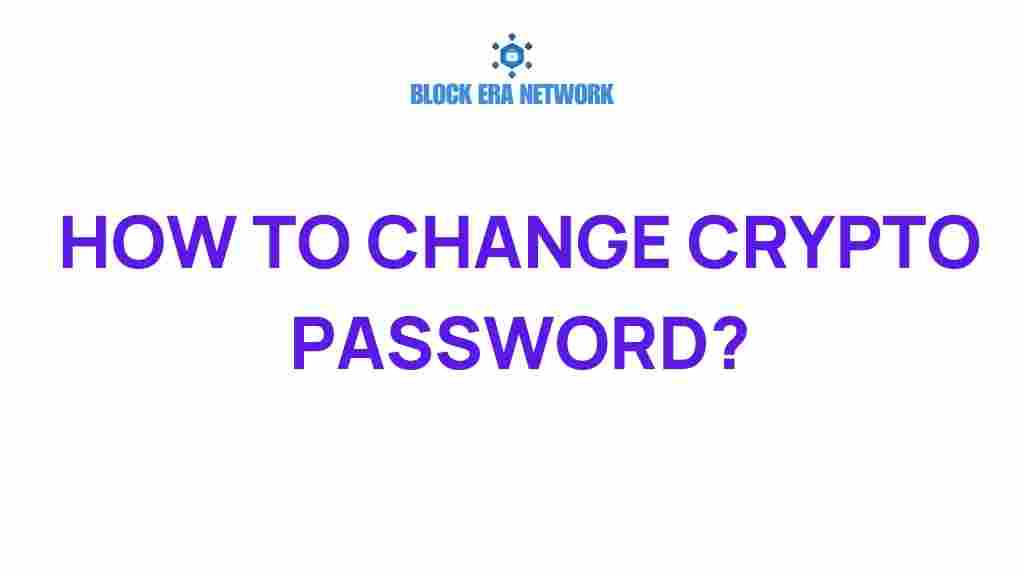Unlocking Security: Essential Steps to Change Your Crypto Password
In an era where digital assets are becoming increasingly valuable, ensuring the safety of your cryptocurrency is paramount. One of the most critical aspects of maintaining your crypto security is managing your crypto password. A strong, unique password can be your first line of defense against cyber threats that target your digital wallet and assets. In this article, we will guide you through the essential steps to change your crypto password, enhancing your account protection and overall cryptocurrency safety.
Understanding the Importance of Your Crypto Password
Your crypto password is not just a string of characters; it is the key to your digital wealth. Given the decentralized nature of cryptocurrencies, losing access to your account can mean losing your assets forever. Here are a few reasons why you should prioritize your password management:
- Account Protection: A strong password prevents unauthorized access to your accounts.
- Guarding Against Cyber Threats: Cybercriminals are constantly seeking ways to exploit weak passwords.
- Peace of Mind: Knowing that your account is secure allows you to focus on trading and investing.
Steps to Change Your Crypto Password
Changing your crypto password is a straightforward process, but it requires attention to detail to ensure that your account remains secure. Follow these steps to change your password effectively:
Step 1: Access Your Account Settings
Log in to your cryptocurrency exchange or digital wallet. Once logged in, navigate to the account settings or security settings section. This is usually found in the profile dropdown menu or in the sidebar.
Step 2: Locate the Password Change Option
In the account settings, look for an option labeled “Change Password” or “Security Settings.” Click on this option to proceed.
Step 3: Enter Your Current Password
You will likely be prompted to enter your current crypto password for verification purposes. This step is crucial as it ensures that only the account holder can make changes.
Step 4: Create a New Password
When creating a new password, consider the following guidelines:
- Use a minimum of 12-16 characters.
- Include a mix of uppercase and lowercase letters, numbers, and special characters.
- Avoid using easily guessable information, such as birthdays or common words.
Once you have created a strong password, enter it in the designated field.
Step 5: Confirm Your New Password
Most platforms will require you to enter your new password again to confirm it. Make sure it matches the previous entry.
Step 6: Enable Two-Factor Authentication
After changing your crypto password, it’s highly recommended to enable two-factor authentication (2FA). This adds an extra layer of security to your account. Here’s how to enable 2FA:
- Go to the security settings of your account.
- Select the option to enable two-factor authentication.
- Follow the prompts to link your account with an authenticator app or SMS service.
Step 7: Save Changes and Log Out
After changing your password and enabling 2FA, make sure to save your changes. Log out of your account and log back in using your new password to ensure everything is working correctly.
Troubleshooting Tips
Sometimes, users encounter issues while changing their crypto passwords. Here are some common problems and how to resolve them:
I Forgot My Current Password
If you cannot remember your current password, look for a “Forgot Password?” link on the login page. This will guide you through the process of resetting your password via email or SMS verification.
I Received a Security Alert
If you receive a security alert after changing your password, don’t panic. This is often a normal response from the platform’s security system. Confirm the change through your email or app.
Two-Factor Authentication Issues
If you have trouble with 2FA, ensure that your authenticator app is set up correctly. If you lose access to your 2FA method, most platforms provide backup codes during the initial setup. Keep these codes safe for emergencies.
Best Practices for Crypto Password Management
Maintaining a secure crypto password is just one aspect of protecting your digital assets. Implement these best practices for effective password management:
- Use a Password Manager: Password managers can help you create and store complex passwords securely.
- Regularly Update Your Passwords: Change your passwords periodically to minimize risks.
- Monitor Your Accounts: Regularly check your account activity for any unauthorized transactions.
- Be Wary of Phishing Attempts: Always verify the authenticity of emails and links related to cryptocurrency.
Conclusion
Changing your crypto password is a vital step in safeguarding your digital assets. By following the outlined steps and adhering to best practices in password management, you can significantly enhance your account protection against potential cyber threats. Always remember that your password is your first line of defense; treat it with the seriousness it deserves.
For more information on securing your cryptocurrency, visit this comprehensive guide on cryptocurrency safety. Stay vigilant, and keep your digital wallet secure!
For further assistance or to learn about advanced security measures, check out this resource on account protection strategies.
This article is in the category Crypto Security and created by Block Era Network Team