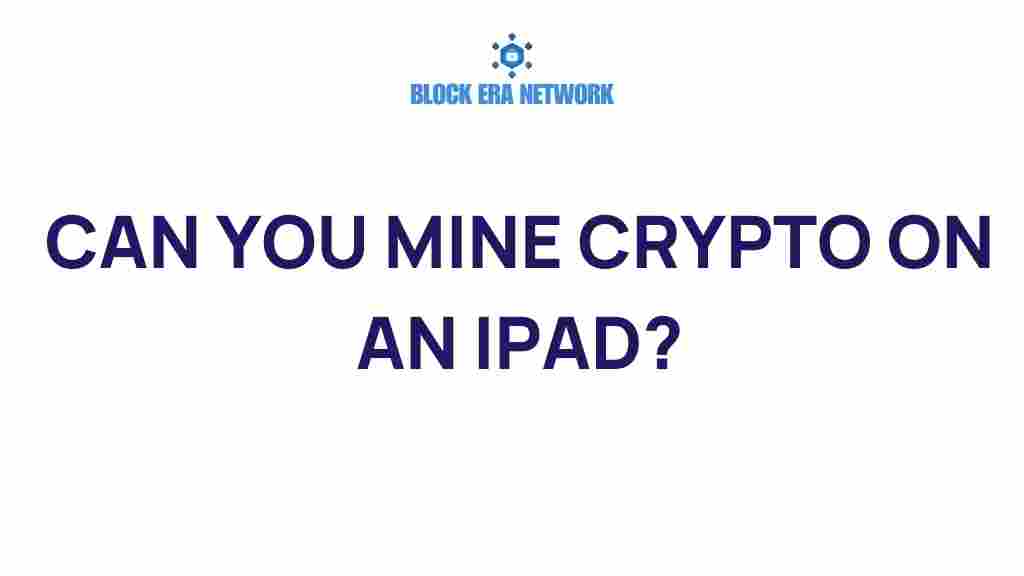The Surprising Truth: Can You Mine Crypto on an iPad?
Crypto mining has gained significant popularity in recent years as a way to earn digital currency, such as Bitcoin and Ethereum, by using computing power to solve complex mathematical problems. While most mining operations require high-performance hardware, like GPUs or ASIC miners, many people wonder if they can mine crypto on a less powerful device, such as an iPad. In this article, we’ll dive into the surprising truth behind whether you can mine crypto on an iPad and what you need to know before attempting it.
Understanding Crypto Mining
Before we delve into the specifics of mining crypto on an iPad, it’s essential to understand what crypto mining actually entails. Crypto mining is the process of validating transactions and adding them to a blockchain ledger. To do so, miners use computational power to solve cryptographic puzzles. When a miner successfully solves a problem, they are rewarded with a small amount of cryptocurrency.
There are two main types of mining:
- Proof of Work (PoW): This is the most common type of mining used in cryptocurrencies like Bitcoin. Miners must solve complex mathematical problems to validate transactions and earn rewards.
- Proof of Stake (PoS): Instead of relying on computational power, PoS relies on holding a certain amount of cryptocurrency to validate transactions and secure the network.
In both cases, mining requires significant computational resources, and that’s where most mobile devices, including an iPad, run into trouble.
Can You Mine Crypto on an iPad?
While the idea of mining crypto on an iPad might sound appealing due to the device’s portability and accessibility, the short answer is: it’s not practical. The iPad is not designed to handle the intensive computational tasks required for efficient crypto mining. However, that doesn’t mean it’s completely impossible. Let’s take a closer look at why mining crypto on an iPad is a challenge and explore some alternatives.
Why It’s Difficult to Mine Crypto on an iPad
The primary reason why mining crypto on an iPad is not feasible is due to the device’s hardware limitations. Here are some key factors to consider:
- Processing Power: Mining requires significant processing power, typically provided by specialized hardware like ASICs or high-end GPUs. iPads, while powerful for their size, are not equipped with the necessary hardware to mine cryptocurrencies efficiently.
- Energy Consumption: Crypto mining consumes a massive amount of energy. The energy consumption of an iPad is significantly lower than that of a dedicated mining rig, making it impossible to mine crypto profitably on an iPad.
- Thermal Constraints: Mining puts a heavy strain on a device’s hardware, causing it to overheat. The iPad’s cooling system is not built to handle the extreme demands of crypto mining, which could lead to potential damage over time.
- Mining Software Limitations: Most mining software is designed to work with more powerful operating systems, such as Windows, Linux, or specialized mining OS. The iPad’s iOS platform doesn’t support most of the mining applications designed for these systems.
Alternative Ways to Engage with Crypto Mining Using an iPad
While mining crypto directly on an iPad isn’t practical, there are still ways you can engage with crypto mining indirectly. Here are a few alternatives:
- Cloud Mining: Cloud mining involves renting mining hardware located in remote data centers. You can use your iPad to manage your cloud mining contracts and monitor the performance of your mining operations. This is one of the most accessible ways for individuals to participate in crypto mining without needing to own expensive hardware.
- Staking Cryptocurrencies: Some cryptocurrencies allow users to stake their coins as an alternative to traditional mining. Staking involves holding a cryptocurrency in a wallet to support the network’s operations and earn rewards. Many staking platforms offer mobile apps that are compatible with iPads.
- Mining Pools: Joining a mining pool allows you to combine your mining power with others to increase the chances of solving blocks and earning rewards. Some pools allow users to manage their accounts through mobile apps, making it possible to engage with mining activities without having to run a full mining setup.
Step-by-Step Guide to Cloud Mining on an iPad
Although mining directly on your iPad may not be an option, cloud mining can be an effective way to get involved. Here’s a simple step-by-step guide to cloud mining using your iPad:
- Step 1: Research Cloud Mining Providers There are numerous cloud mining services available online. Popular options include HashFlare and NiceHash. Make sure to research reviews, fees, and payouts to choose a reliable provider.
- Step 2: Create an Account Sign up for an account with your chosen cloud mining provider. This will usually require an email address and password. Some platforms may also require identity verification.
- Step 3: Choose a Mining Plan Once you’ve created an account, select a mining plan based on your budget and mining goals. Most services offer various contract options based on the amount of hashing power you wish to purchase.
- Step 4: Monitor Your Mining Progress Once your mining contract is active, you can use your iPad to log into your account and track your mining progress. Cloud mining services usually provide dashboards that show your earnings and hash rates.
- Step 5: Withdraw Your Earnings After accumulating enough cryptocurrency, you can withdraw your earnings to your wallet. Be sure to check the withdrawal fees and minimum withdrawal requirements.
While cloud mining can offer a way to participate in the mining process from an iPad, it’s important to note that the returns from cloud mining can be relatively small, and the market for it is highly competitive.
Troubleshooting Tips for Cloud Mining on an iPad
If you encounter issues while using your iPad for cloud mining, here are a few troubleshooting tips:
- Check Internet Connection: Cloud mining requires a stable and fast internet connection. If you’re experiencing delays or poor performance, ensure that your Wi-Fi or cellular connection is strong and reliable.
- Ensure You’re Using Compatible Apps: Some mining services may require specific apps for iPad to operate smoothly. Always download apps from official sources like the Apple App Store to avoid compatibility issues.
- Account Security: Protect your cloud mining account with strong, unique passwords and enable two-factor authentication (2FA) where available. This will help prevent unauthorized access to your earnings.
- Understand Fees and Payouts: Some cloud mining services charge hefty fees or have high withdrawal limits. Read the fine print on fees to ensure that you understand how they affect your profitability.
Conclusion: Is Crypto Mining on an iPad Worth It?
In conclusion, mining crypto directly on an iPad is not feasible due to the device’s hardware limitations, high energy demands, and thermal constraints. However, cloud mining, staking, and mining pools provide viable alternatives for those who want to participate in crypto mining activities without investing in expensive hardware. By using your iPad to manage mining contracts or staking coins, you can still take part in the crypto space.
For those looking to dive deeper into the world of crypto mining, it’s important to thoroughly research the methods and platforms available. While mining on an iPad might not be the solution, it’s still possible to profit from the crypto world with the right approach and tools.
To learn more about crypto mining and how you can get started, check out our comprehensive guide to crypto mining.
This article is in the category and created by Block Era Network Team