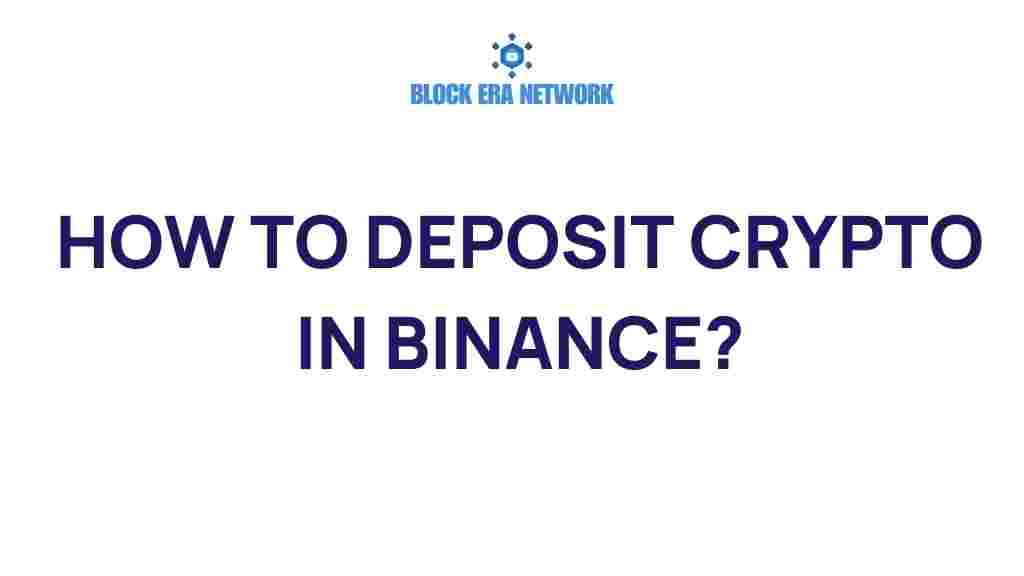How to Deposit Crypto in Binance Like a Pro
Cryptocurrency trading has become one of the most popular investment activities in recent years, and Binance is one of the largest and most trusted cryptocurrency exchanges globally. Whether you’re a seasoned crypto investor or a beginner, knowing how to deposit crypto in Binance like a pro can make your trading experience much smoother and more efficient. In this guide, we’ll walk you through the essential steps to deposit crypto, troubleshooting tips, and best practices to ensure your funds reach your Binance account securely and without hassle.
Why Deposit Crypto in Binance?
Binance offers a wide variety of cryptocurrencies to trade, including Bitcoin, Ethereum, and Binance Coin (BNB), among many others. Depositing crypto into Binance can give you access to an array of trading pairs, as well as additional services such as staking, savings, and lending. Here’s why depositing crypto on Binance can be beneficial:
- Liquidity: Binance has one of the highest liquidity levels, meaning your assets can easily be traded for other currencies.
- Security: Binance employs cutting-edge security features, such as two-factor authentication (2FA) and cold storage, to keep your funds safe.
- Low Fees: Binance offers competitive trading fees, which can be reduced further by using BNB for transaction costs.
- Diverse Offerings: Binance supports hundreds of cryptocurrencies, giving you a wide range of options to diversify your portfolio.
Step-by-Step Guide on How to Deposit Crypto in Binance
Now that you understand the importance of depositing crypto into Binance, let’s dive into the step-by-step process. Whether you’re transferring Bitcoin (BTC), Ethereum (ETH), or any other cryptocurrency, the steps are generally the same. Below is a detailed guide on how to deposit crypto in Binance like a pro:
Step 1: Create a Binance Account
If you haven’t already registered on Binance, you’ll need to create an account. Here’s how:
- Go to the official Binance website at www.binance.com.
- Click on the “Register” button at the top-right corner of the page.
- Fill in your email address and choose a strong password.
- Follow the on-screen instructions to verify your account.
- Once registered, ensure your account is fully verified to increase your withdrawal limits.
Step 2: Log Into Your Binance Account
After registering, log into your Binance account using your credentials. This is where you’ll start the crypto deposit process.
Step 3: Navigate to the Deposit Section
Once logged in, follow these steps to access the deposit page:
- On the main dashboard, hover over the “Wallet” tab in the top menu.
- Click on “Fiat and Spot” from the drop-down menu.
- On the right-hand side of the page, click the “Deposit” button.
Step 4: Select the Cryptocurrency You Want to Deposit
In this step, you’ll need to select the cryptocurrency that you wish to deposit. Binance supports hundreds of cryptocurrencies, so make sure to pick the correct one.
- Use the search bar to quickly find your cryptocurrency (e.g., Bitcoin, Ethereum, etc.).
- Click on the selected cryptocurrency from the list to proceed to the deposit page.
Step 5: Copy Your Binance Deposit Address
Once you’ve selected your cryptocurrency, Binance will provide you with a deposit address. This is where you’ll send your funds. Here’s what to do:
- On the deposit page, you will see a long string of characters – this is your wallet address.
- For security, Binance also offers a QR code, which you can scan directly from your mobile wallet app.
- Copy the deposit address by clicking the “Copy” button next to the address or scan the QR code using your wallet app.
Step 6: Send Crypto from Your Wallet
Now that you have your Binance deposit address, go to your external wallet (or another exchange) where your crypto is stored and initiate the withdrawal process. Here’s how to do it:
- Open your wallet or exchange platform and navigate to the “Send” or “Withdraw” section.
- Paste the Binance deposit address into the recipient field.
- Enter the amount of crypto you wish to deposit.
- Double-check that the address is correct to avoid sending funds to the wrong address.
- Confirm the transaction and wait for the transfer to complete. The time it takes will vary depending on the cryptocurrency network.
Step 7: Verify the Deposit
After your transaction has been processed, return to Binance to verify that the funds have arrived. You should see the deposit under your “Fiat and Spot” wallet. Depending on the cryptocurrency, the transaction may take anywhere from a few minutes to a few hours to reflect in your account.
Troubleshooting Common Deposit Issues
Depositing crypto into Binance is usually a straightforward process, but there are times when issues might arise. Here are a few common problems and how to solve them:
1. Transaction Delays
If your deposit is taking longer than expected, it could be due to network congestion or issues with the blockchain of the cryptocurrency you’re depositing. In most cases, the funds will arrive once the network processes the transaction. However, you can check the status of your transaction by looking up the transaction ID (TXID) on a blockchain explorer for the specific crypto you’re sending.
2. Incorrect Deposit Address
If you accidentally sent your funds to the wrong address, it’s important to act quickly. Binance cannot recover funds sent to incorrect addresses. Always double-check the address before sending crypto. If you’re still unsure, contact Binance support for assistance.
3. Unsupported Cryptocurrency
Ensure that the cryptocurrency you’re depositing is supported by Binance. If you attempt to deposit an unsupported coin, it will not show up in your account. Check the list of supported coins on the Binance website.
4. Network Fees
Some cryptocurrencies have network fees, which may vary depending on the blockchain. Make sure you have enough funds to cover the transaction fees to ensure your deposit goes through smoothly.
Best Practices for Securely Depositing Crypto on Binance
To ensure your crypto deposit goes smoothly and securely, here are a few best practices:
- Enable Two-Factor Authentication (2FA): Protect your Binance account with an extra layer of security by enabling 2FA. This will prevent unauthorized access to your account.
- Double-Check Deposit Addresses: Always ensure the address you are sending funds to is correct. Sending crypto to the wrong address can lead to permanent loss of funds.
- Use Cold Storage for Long-Term Holding: For large amounts of crypto, it’s safer to use a hardware wallet or cold storage to store your funds offline, away from potential threats.
- Keep Software Up to Date: Always use the latest version of your crypto wallet app and browser to avoid security vulnerabilities.
Conclusion
Depositing crypto in Binance is an essential skill for anyone looking to trade or invest in digital assets. By following the steps outlined in this guide, you’ll be able to deposit crypto like a pro and enjoy a secure and smooth trading experience. Remember to verify your deposit address, double-check transaction details, and stay vigilant about security to avoid common pitfalls. If you encounter any issues, Binance offers excellent customer support to assist you in resolving problems.
Start your journey today by registering on Binance and securely depositing your crypto to unlock a world of trading opportunities!
This article is in the category and created by Block Era Network Team